Are you a parent with a school-aged kid? Or maybe someone like me who'll soon have one? Well, I just discovered a fun way of teaching kids how to read and write! I have a lot of friends who are teachers and they always tell me the best way for my kid to start reading is to teach her phonics sound and sight words. Honestly, I didn't know where to start. I have those flash cards but my daughter never really got interested in them. Until, I learned about Red Apple Reading program.
First, you have to create an account at RedAppleReading.com and then input your child/ren's details so you can track their progress. You are allowed to enter up to three (3) profiles. From their website, you can also change your profile and manage your subscription. You'll also find additional downloadable resources for your computer. I have two (2) downloaded apps in our laptop out of the ten (10) they have at the moment.
When you click and download a resource, you might notice this security warning screen. The reason is Red Apple reading program is fairly new and it also needs subscription so not much people have downloaded the file. When more people start to download the files, then this might soon be gone.Here are some screenshots of the first resource or app I downloaded on our computer. Note that this won't be applicable in apps for your gadgets (like iPad, etc.) because they have a separate links and apps for them.
If you'll notice above, the vowels are purple and the consonants are yellow. When you hover on a letter, it will turn blue. Let's look at the Letter A as an example. Here's the discussion order to which it was presented:
1) Which is capital and which is lowercase.
2) How the letter can be written in other forms. Notice the two (2) lowercase "A". Especially helpful with "L" and "I".
4) What sound does that letter makes.
4) At least five (5) examples of words that start with that letter.
5) A sentence full of words that uses that letter. That specific letter is highlighted in red. Though in this example, I noticed an error with "he", "H" shouldn't be highlighted.
6) Recap of the capitalization and sound.
7) That worm surrounded with letter "A" said "Now let's play some games with the Letter ...". But there's really no game because that's the end of the video. Your turn then comes in. Either continue with a game with your kid or just let her continue with the lesson.
Also, you won't notice but if you click and enlarge any of the four (4) photos above, you'll see a Home button/icon, but it doesn't really work. You just have to close the window everytime and you'll be back "Home".Here's the second resource I downloaded, Sight Words videos. You'll notice twenty (2) number. Each number represents a lesson and each lesson is composed of five (5) sight words. You can do one lesson a day and review the previous one before starting the new one.
For the first lesson, the words "the, and, a, of, to" is discussed. "The", t-h-e spells "the", as in The boy can skate. That's how you'll hear it. These words will also be reviewed twice before the video ends. The first time, there will be a sound, the last one, there's none, so your child can try to read the sight words aloud on her own.
I noticed those apps won't be graded. Now, I'll discuss the graded part. :) From their website, RedAppleReading.com, you'll just have to logout and login again but this time, using the username and password you created for your child. After logging in, you'll see this screen:
In Lesson 1, the short and long phonics sound of "A" will be discussed. For this map, you'll have 25 lessons plus a Unit Review.
Notice in the lower-left hand corner that there are some checked items. That means you're done with those lessons. The video icon is for the lesson itself, then at least three (3) different activities are included. The last icon represents the lesson review. By the way, here's how the activities are going to look like:
Yes, it'll be graded and they will also show in the progress report charts which you can access in the parent's account.
Also from the site, you'll have access to the app I discussed awhile ago ~ the ABC tree. :)
If you go to the main map, you'll notice Test 1 and Test 2. Here's how the first part would look like:
Though I haven't explored the higher levels, overall, I really love this program! I think it will really help my daughter prepare for her school next year! I plan to use this everyday for at least 30 minutes, or one (1) lesson each day. :D
Besides the computer apps and the online lessons/activities, you'll also have an access to members-only apps for your iPhone, iPad or Android devices! Awesome, right? Well, I don't think my review or explanation would suffice, so to give you a more time to check it out for yourself, here's a chance for a hands-on experience, a GIVEAWAY! :)
Before I do that though, read what Red Apple Reading has to say:
Red Apple Reading makes learning to read fun for children ages 4 to 9, teaching fundamental reading skills online with animated videos and games! The HD graphics and lovable characters captivate young school-aged children, turning them into active, confident readers.-Over 700 fun activities and videos-Phonics, sight words, vocabulary, and reading comprehension-Great for struggling readers, English learners, and early readers-Children play games and learn at their own pace-Developed by educational experts and aligned to Common Core-Members-only apps included with online purchase-Free Trial lets you try before you buy
This giveaway is open to US and Canadian residents only. The prize will be awarded as digital certificate via email or certificate via snail mail, whichever the winner prefers. This will be an unlimited access for up to three (3) kids. :)
DISCLOSURE
I received one or more of the products mentioned above for free using Tomoson.com. Regardless, I only recommend products or services I use personally and believe will be good for my readers.




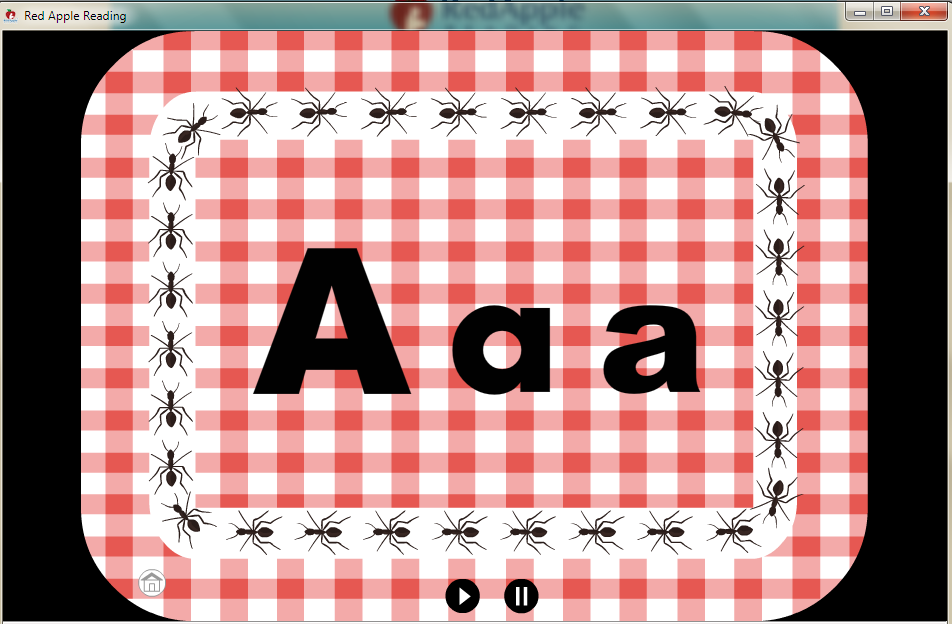



















That sounds like a great resource! I wish I had known about this back when my kids were younger.
ReplyDeleteThis looks like a great app for teaching little ones to read. I'll have to remember it for when my boy is old enough to learn to read :)
ReplyDeleteThat is a great app.. i wish they had these when my kids where younger and get them reading ahead of the pack.
ReplyDeleteLooks Like A Great Site For My Kids To Learn I Must Sign Up Thank You!
ReplyDeleteWhat a great giveaway!!!! The app looks.pretty cool!!!
ReplyDeleteThis looks like a great program to help kids learn to read. I will share this with my friends that have little ones.
ReplyDeleteLooks like a good app for teaching kids how to read. My kids would have enjoyed this when they were learning how to read.
ReplyDeleteWhat a fun program! My little one would love this!
ReplyDeleteWhat a great giveaway. My daughter is learning how to read and this would be perfect for her.
ReplyDeletemy kids are older now. But this would have been amazing for them when they were little
ReplyDeleteIt's so great that it's working really well for you. You definitely want the right program to keep kids excited and having fun with it.
ReplyDeleteThis looks like a great tool to teach kids how to read. I have a friend with two little ones that would love this.
ReplyDeleteSuch an awesome give away! It's perfect for kids to start learning really quick, it looks simple and easy to use.
ReplyDeleteThese are all great tips! I'm bookmarking it for future reference..
ReplyDeleteWhat a lovely giveaway, this program looks so handy to make learning fun!
ReplyDeleteWe don't have kids yet, but this looks like such a great resource for learning.
ReplyDeleteSo illustrative! This is so cool.
ReplyDeleteThis is a really educational application for kids. I'll try to check this out for my niece.
ReplyDeleteWhat a fun way to teach kids how to read! I have all readers now, but certainly like this idea for my niece! Appreciate you sharing the giveaway!
ReplyDeleteLooks like a great app! and fun which is super important, no kid will learn how to read if they don't find it fun
ReplyDeleteThis looks like so much fun! It would make learning to read a lot more fun for little ones.
ReplyDeleteI don't have little ones but I will keep this in mind for those that do! Thanks! It looks super cute <33
ReplyDeleteWhat an awesome app. I love educational apps like that. I don't need it though since my son can already read good.
ReplyDeleteThis makes learning ( for kids ) a lot more fun, interactive, and visual. It will make teaching a lot of easier, too!
ReplyDeleteThis is a great application for those who have kids. I'm glad that this resouce helps parents and teachers in finding a creative way to teach kids on how to read and write in a non-traditional way.
ReplyDeleteI am all for what helps the kiddos learn to read. I'm glad you've found something you really like.
ReplyDeletelooks like a great reading and learning app, will recommend to my brother for my nephew. Nice giveaway too
ReplyDeleteI totally love these apps for helping your child to read. They look like fun too. Thanks for sharing. I will have to share this with my niece who has young children.
ReplyDeleteThat sounds like a great resource! Malone is in Kindergarten and just learning how to read. I'm sure he'd have a blast with this!
ReplyDeleteWe are right in the process of starting to read. I hope I Winn the codes!
ReplyDeleteMy son has always had a love for reading. Now, my 2 year old daughter starting to get into it as well. :)
ReplyDeleteI actually have a kindergartener who is just starting to read. This would be perfect for him! Thanks for the giveaway!
ReplyDeleteThis is very cool! I'm super excited about this giveaway, as I was just looking into Rosetta Stone's program and it would save us some much needed funds at this time of year. I've got four children so I would have all of them use it, as my youngest is too little so the oldest 3 can all have their own profile.
ReplyDeleteEep! *crosses fingers*
Thanks for the post :D
This is my first time hearing of the Red Apple Reading program! It sounds like a great resource.
ReplyDeleteThis looks like a really good program! I was looking for something like this when my son was younger. It's amazing how easy it's to find good reading apps today.
ReplyDeleteThe apps looks really great, however even when my son knows how to read now..I still can enroll him on this one.
ReplyDeletehow cool! my daughter would love this. Thanks for sharing!
ReplyDeleteAnother awesome app for techy-savvy kids. I would definitely check this out.
ReplyDeleteThank you for the heads up! My son is not old enough for this but I'm very much open to what apps and programs I can provide him to help him along. This is something we'll definitely consider when the time comes.
ReplyDeleteSeems a great tool for parents to teach their kids about how to read. Try ko sa misis ko. Just kidding, ay sa apo ko na lang pala kay KM.
ReplyDeleteI'd show this to my 4 year-old nephew who is starting to learn to read. This is something new and it seems worth a good try.
ReplyDeleteThis is so perfect for my little sister! :)
ReplyDelete